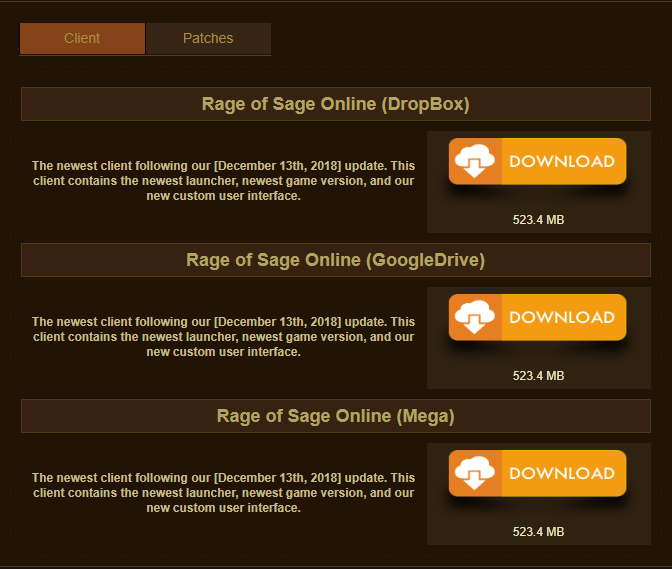content
Sep 17, 2025 09:11:10 PM
TRANSLATE
Step 1
You will need to head over to our download page and find a mirror that you would like to download our game client from
There are plenty different mirrors to choose from. Select the one you like best
Step 2
Once you have downloaded the game client installer, double click it

Step 3
Choose the destination folder for your client. (Default is your Program Files). Click next
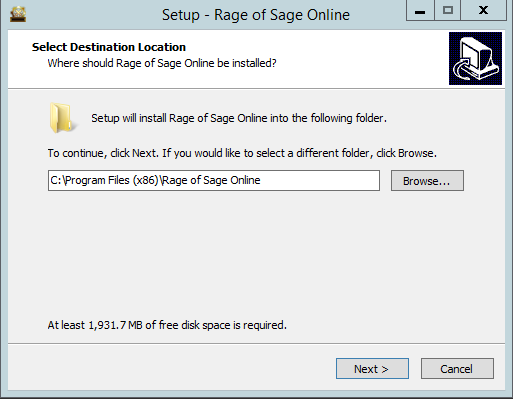
Step 4
Select if you would like to create a desktop icon or not. Click next
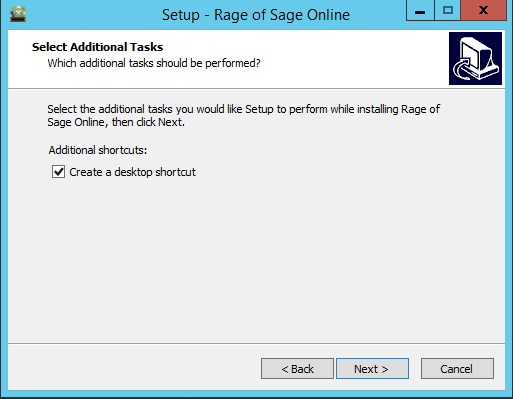
Step 5
Make sure the settings you selected are correct. If they are click Install, if not press back and edit them to your liking
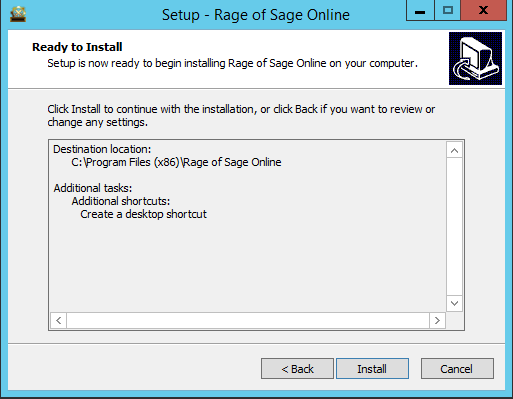
Step 6
The game client will be installed on your computer. This process may take a while depending on your processor speed.
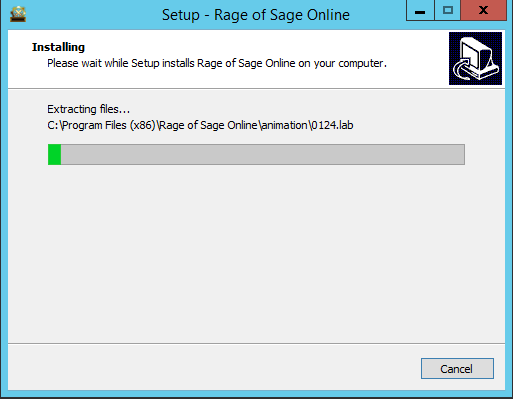
Step 7
The game client has successfully been installed and you can launch the game now or exit the installer (By default launch game is selected)
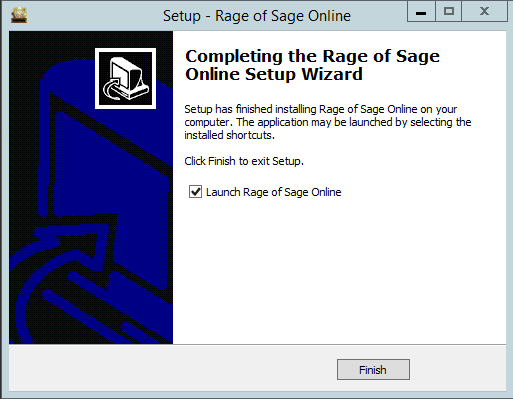
Step 8
Our launcher will connect you to our server to verify if there are any updates that need to be done to your client. If there are changes/updates they will automatically be downloaded.
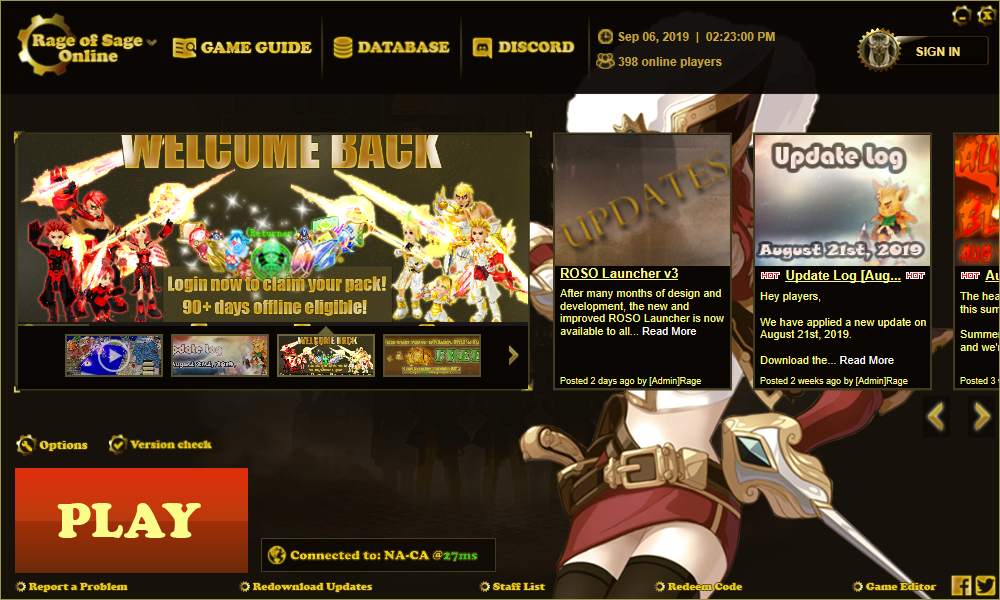
Hit play and the game will load! Enjoy the game!