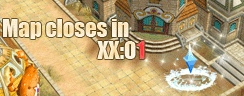content
Sep 17, 2025 11:59:35 AM
20x Solo-Exp
25x Party-Exp
15x Drop-Rate
7000x Fairy Growth
TRANSLATE
Note: Not all translations may be 100% accurate.
CURRENT STATISTICS
| Accounts | Characters |
|---|---|
| 250,353 | 343,830 |
| Guilds | |
| 30 | |
| Online now | Online peak |
| 204 | 1393 |
| The server is currently Online | |
| Stats update every 5mins | View server uptime |
PK RANKINGS
|
|
||
|---|---|---|
| Rank | Player | Score (Kills-Deaths) |
 |
~Origins+ | 11,913 |
 |
TheSlowest | 11,301 |
 |
Drake~ | 7,775 |
 |
[00]WGZ. | 6,469 |
 |
Zenpie#86 | 5,720 |
| 6 | ~*Jutyx*~ | 5,565 |
| 7 | HeroDefender | 5,087 |
| 8 | SpallanZany | 4,903 |
| 9 | SephirotH`` | 4,675 |
| 10 | Frulli | 3,821 |
June 9 2018
by [Admin]Rage
Server Online - Patch [Jun 10th, 2018]

Hey players,
The server is back online! Please make sure to download the newest patch or you'll be unable to login and view some items correctly!
Download the following patch if your autopatcher cannot update your client automatically. Alternatively, you can download our newest client with the updates already applied here
Awakening is a powerful tool that can unlock the hidden traits of equipment and then they can undergo augmenting to increase their stats.
You can awaken the trait in your equipment by upgrading it with a Trait book.
Note1: The traits are trade-able.
Note2: You can obtain traits from the bosses in Abaddon. Check out our game guide for more info about Abaddon.
Note3: Abyss Lords will guarantee a trait drop for their class when defeated.
Note4: When awakening your equipment with Traits, it will become locked to that class.

Your equipment is now awakened! You can verify this by seeing the trait as a pre-fix for your equipment. All you need to do now is work on augmenting it and you will be able to gain new stats!
Note1: Awakening a fused apparel, will keep the apparel during this process.
Note2: You can use the command /upgrade to bring the upgrade window up.
Note3: Fused awakened equipment CANNOT be fissioned.
Note1: You must be wearing the awakened items in order for the bonus to take place.
Note2: The damage buff will effect magical attacks for magic classes
Note3: The damage buff will not show your stats increased through the stats window. It is applied to the formula calculated that shows the damage done to an enemy/mob. To view it in effect, use the player command "/buff"
Item augments are available for awakened equipment! Visit Awakening Researcher for more info
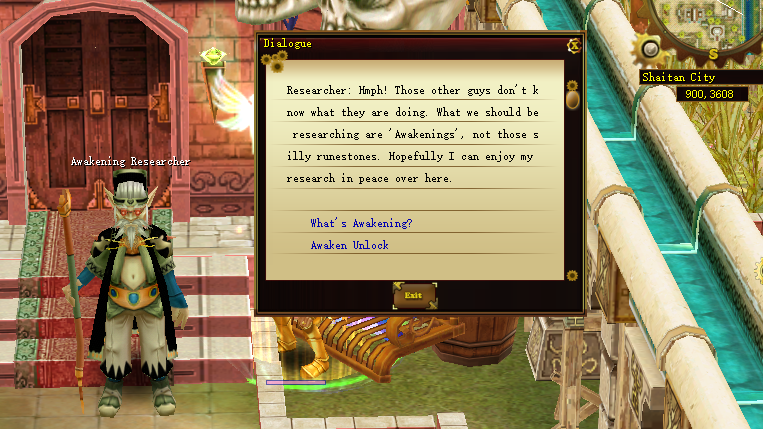
[Augment Grade Increase]
This is the item you will mostly use to increase your augment grade. The higher your augment grade is, the lower the rate of success.
Once your augment grade goes above [+3], if the augmenting fails, your augment grade will decrease by 1. Failing an augment will never lower your grade under [+3].
You can obtain these from Abyss Lord drops. You can also mine the ores for them from Asteroids. Once you have enough ores, you can exchange them for the real thing.
To use them, place the awakened equipment you wish to augment in your 4th inventory slot.
Note1: The stats gained are different for each class.
Note2: If the augment failed, only equipment with augment grade +4 and above will get their stats and grade lowered.
Note3: If the augment failed, your augment grade will not go below +3.
Note4: The stats gained are cumulative.
[Augment Success Increase]
This item will increase the base success rate of increasing the augment grade by 20%.
You can mine the ores for them from Asteroids. Once you have enough ores, you can exchange them for the real thing.
To use them, keep them in your inventory while using the Augment Grade Increase. They will automatically be used.
Note1: This only increases the base rate by 20%. Augmenting can still fail.
[Augment Prevent Decrease]
This item is only useful for equipment with Augment grade [+3] or higher. If the augmenting fails, this item will prevent the augment grade from decreasing.
You can mine the ores for them from Asteroids. Once you have enough ores, you can exchange them for the real thing.
To use them, keep them in your inventory while using the Augment Grade Increase. They will automatically be used.
Note1: If you have these in your inventory while augment grade is less than +3, they will not be removed.
[Augment Guarantee Increase]
The final and most rarest enhancement. This will Guarantee that your augment grade succeeds.
You can mine the ores for them from Asteroids. Once you have enough ores, you can exchange them for the real thing.
To use them, keep them in your inventory while using the Augment Grade Increase. They will automatically be used.
Note1: If you have this in your inventory along with [Augment Success Increase], this will take priority and your [Augment Success Increase] will not be used.

Asteroids have landed all over Argent, Shaitan and Icicle. They bring you rare metals such as
The only way to mine these items are by using an Augmented Pickaxe. You can obtain this for 500m via the Awakening Researcher.
Augmented Pickaxe. You can obtain this for 500m via the Awakening Researcher.
Swings are brand new items that grant unique effects depending on the type of swing that you use.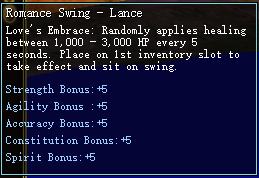

Note1: You can use the command /swing to get more information about your swing and you can also freely switch between swings using /swing {number}
Note2: Swings give +5 to all stats
Note3: Swings are trade-able
Note4: In order for swings effects to be active, you must be using the correct character type swing. Ex: Lance swing will not give effect on a Carsise character.
All players can now unleash their hidden "rage" during active use of skills!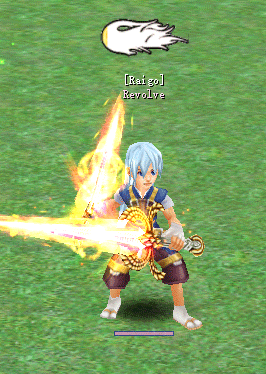
-Each increase has a 3 second cool down in order to move on to the next level.
-Once you've maxed out your rage meter, for the next 30seconds, each damage based skill will deal 60% additional damage.
-After that 30seconds is over, you will have a 3minute cool-down before using skills activates the Rage;Force system again.
Note1: If you die, your rage meter will reset and the 3minute cool-down will begin.
Note2: If your rage meter is in the middle of filling up, and no skill is used within 30 seconds, the meter will deplete and the 3minute cool-down will begin.
Ascendancy is our newest quest-line to enter ROSO! It is essentially 5th Rebirth
For the full guide on the quest, visit our game guide
1.) Boss effect under your character

Note1: This effect does not give additional bonuses
2.) Ascension Skill
3.) Emblem of Ascendancy
Note1: Emblems are essentially necklace apparels. You must have upgraded your Fearless, ROSO, Master, or Dark Neck using Ascendant Neck Fusion before you can fuse.
Note2: You'll get 1x Ascendant Neck Fusion when completing Ascendancy. It is not trade-able
Note3: Emblems are not trade-able. They are bound to your character.
Note4: You can switch to different color Emblems freely by visiting Ascendant Guide in Heaven.
Note5: You can't apparel upgrade Emblems
We've opened up Abaddon 5-18 and Eternal Abaddon! These maps will be super important to you since they are currently the only methods in which you can obtain Traits to Awaken your items!
[OPENING TIMES]
-The map opens every [8 hours]
-The portal stays open for [7 hours 50 mins]
-The map stays open for [8 hours]
[ENTRANCE]
-The portal can be found at Abaddon 4 (198,942)
[PROGRESSION]
In our version of abaddon, the portal to the next level of abaddon will only open up once all the bosses in the current level have been defeated.
Example:
Spawn in Abaddon 5, then you must kill Abaddon 5-8 bosses, in order for the portal to Abaddon 9 to appear.
Kill Abyss Lord - Kuro in Abaddon 9, in order for the portal to Abaddon Haven (Abaddon 10-17) to appear.
Kill all the Abyss Lords in Abaddon 10-17, in order for the portal to Abaddon 18 to appear.
Kill Abyss Lord - Hardin in Abaddon 18, in order for the portal to Eternal Abaddon to appear.
For a more detailed guide of the bosses and their stats/drops, please check out our game guide
Note1: ALL of the bosses will be using our "Boss AI".
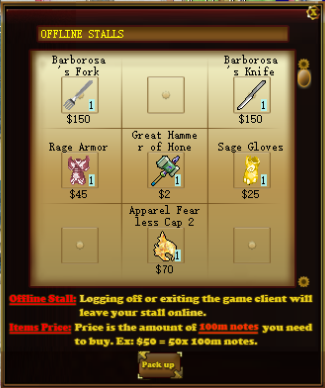
We've finally have added offline stalls to the server! Here's how it works if you're not already familiar with it. Once you Set a Stall, either close the client or log out and your character's stall will still be there to sell items for you while you're offline! Once you log back in, any amount of notes you gained will be in your inventory!
Note1: Switching characters will not create an offline stall
Note2: Upon logging back in, the stall will dissapear
Note3: Offline stalls will stay active until the next server restarts
Ex: When setting a stall and placing a price "150", that will mean it requires 150x 100m notes, otherwise known as 15-Billion.
Note1: Due to this, 100m notes are now stackable up to "30,000"
Note2: We have added a command /notes to instantly change all the 1-Billion notes in your inventory to 100m notes.
Note3: Due to a small limitation, the maximum amount players can purchase at once is "32,000". Meaning 32,000x 100m notes or 3.2 Trillion.
Note4: If you're the seller and you run out of inventory space somehow, all notes gained will be delivered to your storage box upon new purchases.

-Replaced "Beardy Pirate Fighter" with "Ascendant Merc Fighter"
-Replaced "Beardy Pirate Militia" with "Ascendant Merc Warrior"
-Replaced "Beardy Pirate Sailor" with "Ascendant Merc Spellcaster"
-Added mini boss "Ascendant Lieutenant - Gideon"
Note1: These mobs are to be used in the "Melee" portion of the Ascendancy Quest.
-Replaced "Beardy Pirate Fighter" with "Ascendant Corp Fighter"
-Replaced "Beardy Pirate Militia" with "Ascendant Corp Warrior"
-Replaced "Beardy Pirate Sailor" with "Ascendant Corp Spellcaster"
-Added mini boss "Ascendant General - Myre"
Note1: These mobs are to be used in the "Mage" portion of the Ascendancy Quest.
Note1: If a guild boss is not killed within 3 hours, the next bosses will no longer be summoned.
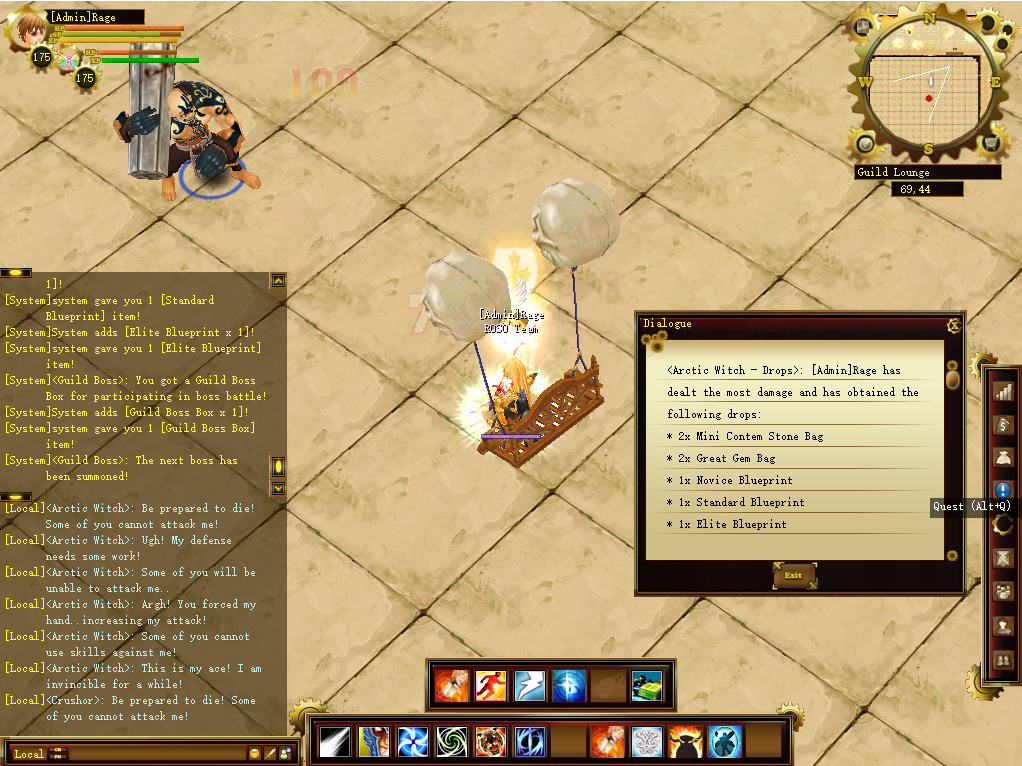
We've heard you guys loud and clear! You love guild bosses and when you can't get your prize you're upset. We've now fixed that to the better version of this system! For more information on how this system works, check out our previous guide.
Updated the stall panel with information on Offline stall and currency change
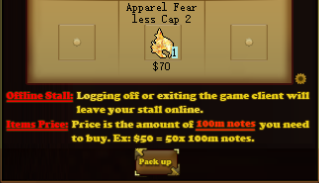
~ ROSO UI v1.2.1 ~
Note1: The patch above only includes the changes mentioned above. To download the full user interface with the changes involved click here or download it through your ROSO Launcher.
Note2: Any UI updates that are added to the ROSO Launcher will not download if your client does not have the "skins" folder
Note3: This UI update will only be available on the ROSO UI, unless you add it to another UI yourself.
Feel free to report any bugs via our ticket system or in our discord's #bug-report channel!
The server is back online! Please make sure to download the newest patch or you'll be unable to login and view some items correctly!
Download the following patch if your autopatcher cannot update your client automatically. Alternatively, you can download our newest client with the updates already applied here
| Patch June 10th, 2018 | |
|---|---|
| Mirror | Link |
| ROSO Patch | https://patch.rage-sage.com/patch06102018.zip |
| Dropbox | https://www.dropbox.com/s/bapjvlpqlb5mvsx/patch06102018.zip?dl=0 |
| Google Drive | https://drive.google.com/open?id=1V5lYdr9Vx7tdab4lrA9UEI4_Cey-1AxU |
Item Awakenings
Awakening is a powerful tool that can unlock the hidden traits of equipment and then they can undergo augmenting to increase their stats.
[WHAT CAN BE AWAKENED?]
As of right now, only Fearless Set, Upgraded Rage/Sage Set and (Fusable)VIP Set can be awakened.| Fearless Set | Upgraded Rage Set |
|---|---|
| Upgraded Sage Set | (Fusable)VIP Set |
[TRAITS?]
Traits are the prefixes for awakened equipment. There is a trait for each of the 7 classes.| Trait 'Agile' | Trait 'Divined' | Trait 'Hardened' | Trait 'Shrouded' |
|---|---|---|---|
| Trait 'Holy' | Trait 'Abyss' | Trait 'Tycoon' | |
You can awaken the trait in your equipment by upgrading it with a Trait book.
Note1: The traits are trade-able.
Note2: You can obtain traits from the bosses in Abaddon. Check out our game guide for more info about Abaddon.
Note3: Abyss Lords will guarantee a trait drop for their class when defeated.
Note4: When awakening your equipment with Traits, it will become locked to that class.
[UPGRADING?]
Once you've obtained a Trait, you can visit any upgrader and you'll need to place the equipment along with the trait you want
Your equipment is now awakened! You can verify this by seeing the trait as a pre-fix for your equipment. All you need to do now is work on augmenting it and you will be able to gain new stats!
| Merchant | Crusader | Champion |
|---|---|---|
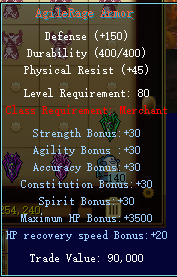 | 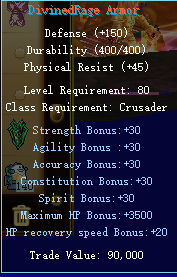 | 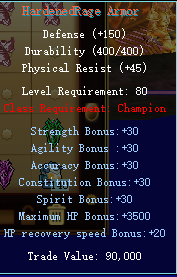 |
| Sharpshooter | Cleric | Sealmaster |
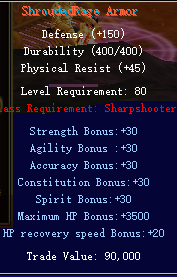 | 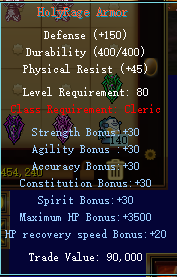 | 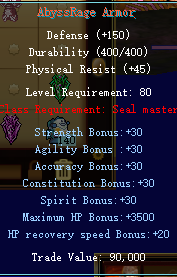 |
| Voyager | ||
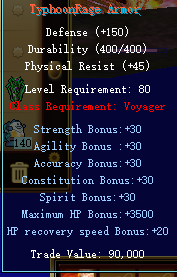 |
Note1: Awakening a fused apparel, will keep the apparel during this process.
Note2: You can use the command /upgrade to bring the upgrade window up.
Note3: Fused awakened equipment CANNOT be fissioned.
[BONUSES?]
Other than the stat bonuses you'll gain during Augmenting, Awakened equipment by themselves grant some awesome bonus effects depending on how many pieces of awakened equipment you are wearing.| # | Bonus | Glow |
|---|---|---|
| 1 Awakened Item | ~Awaken Glow ~Deal 3% more damage |  |
| 2 Awakened Items | ~Awaken Glow ~Deal 5% more damage ~Forge rates are always 100% | |
| 3 Awakened Items | ~Awaken Glow ~Deal 8% more damage ~Forge rates are always 100% ~Combine rates are always 100% |
Note1: You must be wearing the awakened items in order for the bonus to take place.
Note2: The damage buff will effect magical attacks for magic classes
Note3: The damage buff will not show your stats increased through the stats window. It is applied to the formula calculated that shows the damage done to an enemy/mob. To view it in effect, use the player command "/buff"
Item Augments
Item augments are available for awakened equipment! Visit Awakening Researcher for more info
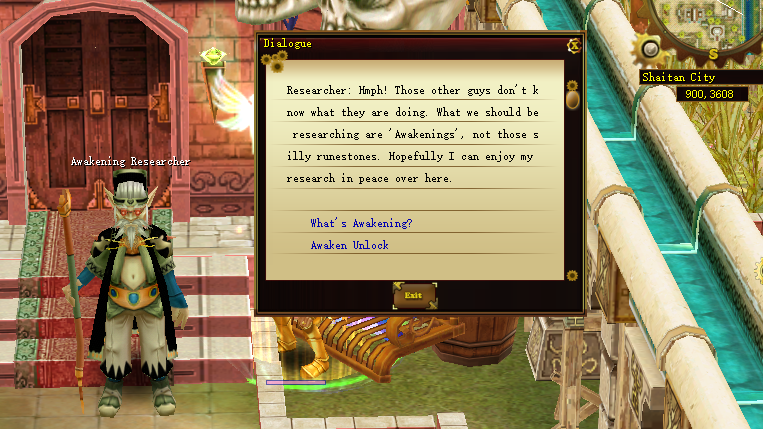
[WHAT IS IT?]
Augmenting your equipment means increasing their Augment Grade, which will in turn increase the hidden stats. All awakened equipment can be augmented up to grade +10 with the enhancement items.| Augment Grade +1 |
|---|
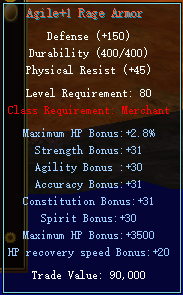 |
[ENHANCEMENT ITEMS?]
There are 4 enhancement items you should know about.| Augment Grade Increase | Augment Success Increase | Augment Prevent Decrease | Augment Guarantee Increase |
|---|---|---|---|
[Augment Grade Increase]
This is the item you will mostly use to increase your augment grade. The higher your augment grade is, the lower the rate of success.
Once your augment grade goes above [+3], if the augmenting fails, your augment grade will decrease by 1. Failing an augment will never lower your grade under [+3].
You can obtain these from Abyss Lord drops. You can also mine the ores for them from Asteroids. Once you have enough ores, you can exchange them for the real thing.
To use them, place the awakened equipment you wish to augment in your 4th inventory slot.
| Augment Success | Augment Fail |
|---|---|
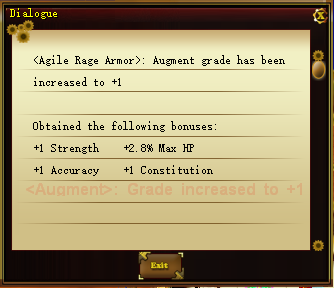 | 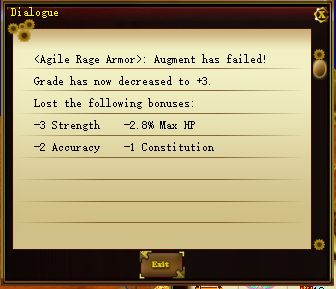 |
Note1: The stats gained are different for each class.
Note2: If the augment failed, only equipment with augment grade +4 and above will get their stats and grade lowered.
Note3: If the augment failed, your augment grade will not go below +3.
Note4: The stats gained are cumulative.
[Augment Success Increase]
This item will increase the base success rate of increasing the augment grade by 20%.
You can mine the ores for them from Asteroids. Once you have enough ores, you can exchange them for the real thing.
To use them, keep them in your inventory while using the Augment Grade Increase. They will automatically be used.
Note1: This only increases the base rate by 20%. Augmenting can still fail.
[Augment Prevent Decrease]
This item is only useful for equipment with Augment grade [+3] or higher. If the augmenting fails, this item will prevent the augment grade from decreasing.
You can mine the ores for them from Asteroids. Once you have enough ores, you can exchange them for the real thing.
To use them, keep them in your inventory while using the Augment Grade Increase. They will automatically be used.
Note1: If you have these in your inventory while augment grade is less than +3, they will not be removed.
[Augment Guarantee Increase]
The final and most rarest enhancement. This will Guarantee that your augment grade succeeds.
You can mine the ores for them from Asteroids. Once you have enough ores, you can exchange them for the real thing.
To use them, keep them in your inventory while using the Augment Grade Increase. They will automatically be used.
Note1: If you have this in your inventory along with [Augment Success Increase], this will take priority and your [Augment Success Increase] will not be used.
[ASTEROIDS?]

Asteroids have landed all over Argent, Shaitan and Icicle. They bring you rare metals such as
| Augment Grade Increase Ore | Augment Success Increase Ore | Augment Prevent Decrease Ore | Augment Guarantee Increase Ore |
|---|---|---|---|
The only way to mine these items are by using an
Swings
Swings are brand new items that grant unique effects depending on the type of swing that you use.
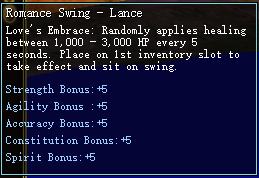
| Panda | Skull | Romance |
|---|---|---|
 |  |  |
| Crusader | Kitty | Teddy |
 |  |  |
[EFFECTS]
Each of the swings will give a different effect when placed on your 1st inventory slot.| Second Skin | Touch of Death | Love's Embrace |
|---|---|---|
| Crusader's Dogma | 9 Lives | Bear Pelt Mitigation |
[HOW TO GET]

Note1: You can use the command /swing to get more information about your swing and you can also freely switch between swings using /swing {number}
Note2: Swings give +5 to all stats
Note3: Swings are trade-able
Note4: In order for swings effects to be active, you must be using the correct character type swing. Ex: Lance swing will not give effect on a Carsise character.
Rage;Force
All players can now unleash their hidden "rage" during active use of skills!
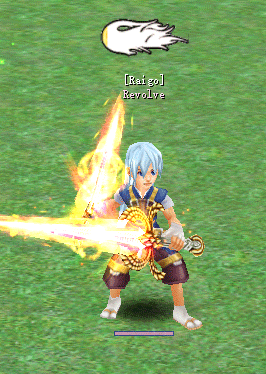
[HOW IT WORKS]
-When you use a skill, your rage meter will increase by 1, until it reaches max.-Each increase has a 3 second cool down in order to move on to the next level.
-Once you've maxed out your rage meter, for the next 30seconds, each damage based skill will deal 60% additional damage.
-After that 30seconds is over, you will have a 3minute cool-down before using skills activates the Rage;Force system again.
Note1: If you die, your rage meter will reset and the 3minute cool-down will begin.
Note2: If your rage meter is in the middle of filling up, and no skill is used within 30 seconds, the meter will deplete and the 3minute cool-down will begin.
Ascendancy
Ascendancy is our newest quest-line to enter ROSO! It is essentially 5th Rebirth
For the full guide on the quest, visit our game guide
[REWARDS]
There are 3 types of rewards you gain for completing Ascendancy1.) Boss effect under your character

Note1: This effect does not give additional bonuses
2.) Ascension Skill
| Skill | Effect |
|---|---|
Ascension | After ascension damage will be increased by 15% and health by 25%. |
3.) Emblem of Ascendancy
 |  |  |
 |  |  |
 |
Note1: Emblems are essentially necklace apparels. You must have upgraded your Fearless, ROSO, Master, or Dark Neck using Ascendant Neck Fusion before you can fuse.
Note2: You'll get 1x Ascendant Neck Fusion when completing Ascendancy. It is not trade-able
Note3: Emblems are not trade-able. They are bound to your character.
Note4: You can switch to different color Emblems freely by visiting Ascendant Guide in Heaven.
Note5: You can't apparel upgrade Emblems
Abaddon
We've opened up Abaddon 5-18 and Eternal Abaddon! These maps will be super important to you since they are currently the only methods in which you can obtain Traits to Awaken your items!
[OPENING TIMES]
-The map opens every [8 hours]
-The portal stays open for [7 hours 50 mins]
-The map stays open for [8 hours]
[ENTRANCE]
-The portal can be found at Abaddon 4 (198,942)
[PROGRESSION]
In our version of abaddon, the portal to the next level of abaddon will only open up once all the bosses in the current level have been defeated.
Example:
Spawn in Abaddon 5, then you must kill Abaddon 5-8 bosses, in order for the portal to Abaddon 9 to appear.
Kill Abyss Lord - Kuro in Abaddon 9, in order for the portal to Abaddon Haven (Abaddon 10-17) to appear.
Kill all the Abyss Lords in Abaddon 10-17, in order for the portal to Abaddon 18 to appear.
Kill Abyss Lord - Hardin in Abaddon 18, in order for the portal to Eternal Abaddon to appear.
For a more detailed guide of the bosses and their stats/drops, please check out our game guide
Note1: ALL of the bosses will be using our "Boss AI".
Stalls
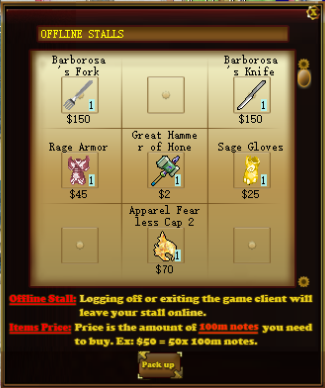
We've finally have added offline stalls to the server! Here's how it works if you're not already familiar with it. Once you Set a Stall, either close the client or log out and your character's stall will still be there to sell items for you while you're offline! Once you log back in, any amount of notes you gained will be in your inventory!
Note1: Switching characters will not create an offline stall
Note2: Upon logging back in, the stall will dissapear
Note3: Offline stalls will stay active until the next server restarts
[Stall Currency Changed]
The stalls no longer take "gold" as a currency. Instead you will now be able to use 100m notes to purchase. Meaning, that when you set a price to stall, that will be the amount of 100m notes you want to sell it for.Ex: When setting a stall and placing a price "150", that will mean it requires 150x 100m notes, otherwise known as 15-Billion.
Note1: Due to this, 100m notes are now stackable up to "30,000"
Note2: We have added a command /notes to instantly change all the 1-Billion notes in your inventory to 100m notes.
Note3: Due to a small limitation, the maximum amount players can purchase at once is "32,000". Meaning 32,000x 100m notes or 3.2 Trillion.
Note4: If you're the seller and you run out of inventory space somehow, all notes gained will be delivered to your storage box upon new purchases.
Other
#1 - Changed the mobs in the following isles
[Isle of Fortune]

-Replaced "Beardy Pirate Fighter" with "Ascendant Merc Fighter"
-Replaced "Beardy Pirate Militia" with "Ascendant Merc Warrior"
-Replaced "Beardy Pirate Sailor" with "Ascendant Merc Spellcaster"
-Added mini boss "Ascendant Lieutenant - Gideon"
Note1: These mobs are to be used in the "Melee" portion of the Ascendancy Quest.
[Outlaw Isle]

-Replaced "Beardy Pirate Fighter" with "Ascendant Corp Fighter"
-Replaced "Beardy Pirate Militia" with "Ascendant Corp Warrior"
-Replaced "Beardy Pirate Sailor" with "Ascendant Corp Spellcaster"
-Added mini boss "Ascendant General - Myre"
Note1: These mobs are to be used in the "Mage" portion of the Ascendancy Quest.
#2 - Players now have the option to "Solo" Marry
You will need 2x Valentine's Ring and will still need to visit Priest. You must be dressed up as well.#3 - Updated how guild bosses work
When the guild leader now starts guild bosses, the bosses will be summoned in order. Tier I is summoned, and once he's killed, then Tier II boss will be summoned and so on. You do not have to kill them all if you do not wish to, however once Tier 3 and 4 spawn, you'll obtain double the rewards.| Lv1-3 Guild | Lv4-6 Guild | Lv7+ Guild |
|---|---|---|
| * Summons Tier I and Tier II bosses * Uses up 400 Guild creds * 3 members in Guild lounge to start. | * Summons Tier I, Tier II, and Tier III bosses * Uses up 600 Guild creds * 3 members in Guild lounge to start. | * Summons Tier I, Tier II, Tier III and Tier IV bosses * Uses up 800 Guild creds * 3 members in Guild lounge to start. |
Note1: If a guild boss is not killed within 3 hours, the next bosses will no longer be summoned.
[GUILD BOSS DROP]
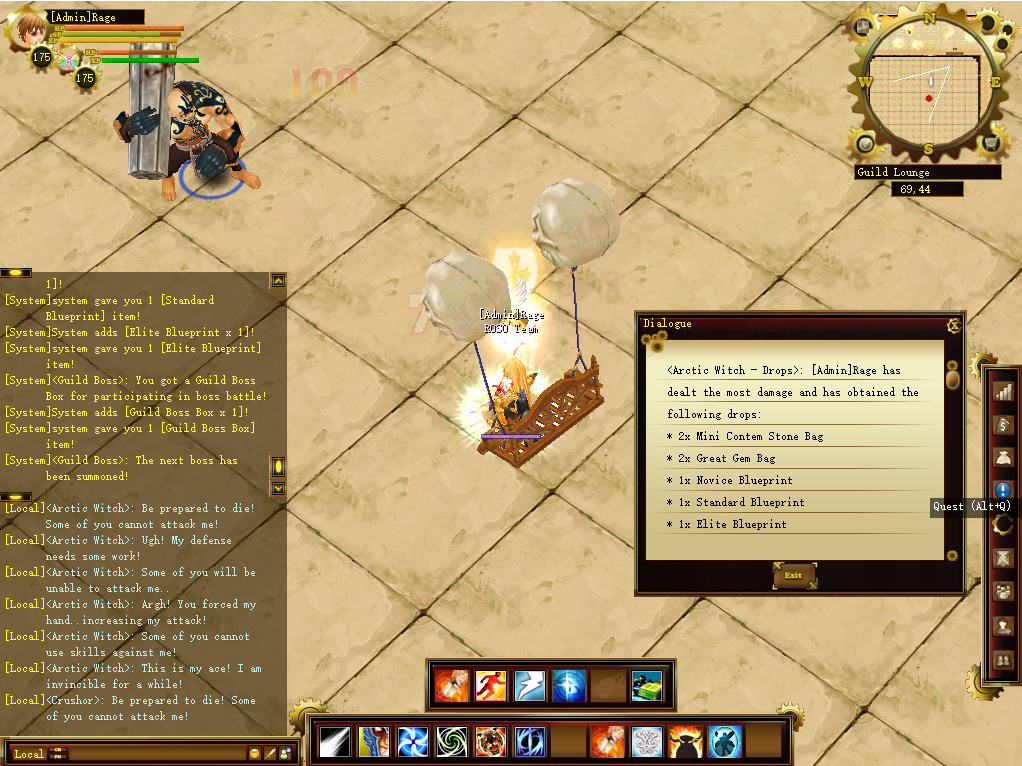
We've heard you guys loud and clear! You love guild bosses and when you can't get your prize you're upset. We've now fixed that to the better version of this system! For more information on how this system works, check out our previous guide.
#4 - /upgrade now opens upgrade window. Use /appupgrade for Apparel Upgrades
[ROSO UI] Version 1.2.1
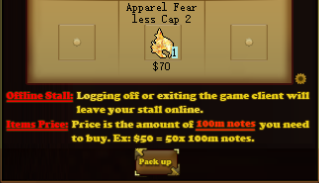
~ ROSO UI v1.2.1 ~
Note1: The patch above only includes the changes mentioned above. To download the full user interface with the changes involved click here or download it through your ROSO Launcher.
Note2: Any UI updates that are added to the ROSO Launcher will not download if your client does not have the "skins" folder
Note3: This UI update will only be available on the ROSO UI, unless you add it to another UI yourself.
Feel free to report any bugs via our ticket system or in our discord's #bug-report channel!
Thanks,
ROSO Team
ROSO Team